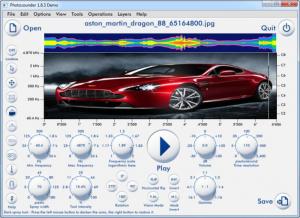Photosounder
1.9.0
Size: 1.89 MB
Downloads: 5777
Platform: Windows (All Versions)
If you are a professional sound designer or a DJ and you need new ideas, you can experiment with various methods. Photosounder brings a new and original approach to creating sounds. The software is capable of generating unique sounds from images or vice versa. In other words, you can play images like audio files. You can make numerous adjustments and export the generated sounds or images.
You can try Photosounder for free, with a few restrictions. It works on Windows 2000 and all later editions, up to Windows 7. The software is also available for Mac OS X and it can be used on Linux as well, with Wine. There is no need to go through an installation process before running Photosounder. You just need to extract its files and run the executable.
When you load an image, on the user interface, the program will generate a waveform, which corresponds to certain details on the picture. Instead of clicking on the waveform, to jump to a specific point in the timeline, you may click the image. Once you hit the Play button, Photosounder will traverse the picture from left to right. If you rotate or flip the picture, the software will generate different sounds.
The interface displays a wide range of controls. You can turn various knobs to change the minimum and maximum frequencies, the pixels per second ratio, the images gamma and more. The program incorporates a few image editing features as well. Any adjustments you make on the loaded picture will reflect on the generated sound. A darker tone will decrease the sound's intensity, while a brighter one will increase it. A wide range of effects and operations can be found in the top menus. You can normalize the sound, invert colors, create new layers and much more.
Pros
The simple fact that Photosounder can generate sounds from images should stir your curiosity. The software generates different sounds if you rotate the image or if you adjust its colors. You can also make various sound adjustments.
Cons
You can't export the generated sounds or images while using the trial version. Photosounder is probably the only software on the market that gives you the possibility of hearing images and looking at sounds.
Photosounder
1.9.0
Download
Photosounder Awards

Photosounder Editor’s Review Rating
Photosounder has been reviewed by Frederick Barton on 14 Jun 2013. Based on the user interface, features and complexity, Findmysoft has rated Photosounder 5 out of 5 stars, naming it Essential